Timeline Tales
Exploring the stories that shape our world, one timeline at a time.
Theme Your Dream: Crafting the Perfect WordPress Aesthetic
Transform your WordPress site with stunning themes! Discover expert tips for crafting your dream aesthetic and boosting engagement today!
Top 10 Themes to Elevate Your WordPress Aesthetic
Choosing the right theme for your WordPress site is crucial to enhance your aesthetic appeal. Here are the Top 10 Themes that can elevate your WordPress aesthetic:
- Avada - A highly customizable theme that caters to various niche websites.
- Divi - Known for its user-friendly drag-and-drop builder, allowing seamless design adjustments.
- Elementor - Offers a variety of templates that are visually stunning and easy to modify.
- Astra - Lightweight and performance-oriented, perfect for bloggers and businesses alike.
- Hestia - A stylish one-page theme, ideal for startups and small businesses.
- OceanWP - Flexible and responsive, designed for maximum compatibility with popular page builders.
- Neve - A fast and minimalist theme that supports AMP for better performance.
- Blocksy - Focused on compatibility with Gutenberg, enhancing the editing experience.
- Zillah - Perfect for personal blogs with a chic, modern design layout.
- Sydney - A powerful business theme that combines a bold, professional aesthetic with customization options.
Each of these themes offers unique features, allowing you to enhance not only the visual appeal of your site but also its functionality. By selecting one from this Top 10 Themes list, you’ll ensure that your WordPress aesthetic resonates with your audience while optimizing for SEO performance. Remember, a well-designed website fosters user engagement and builds credibility, elements essential for the success of your blog!
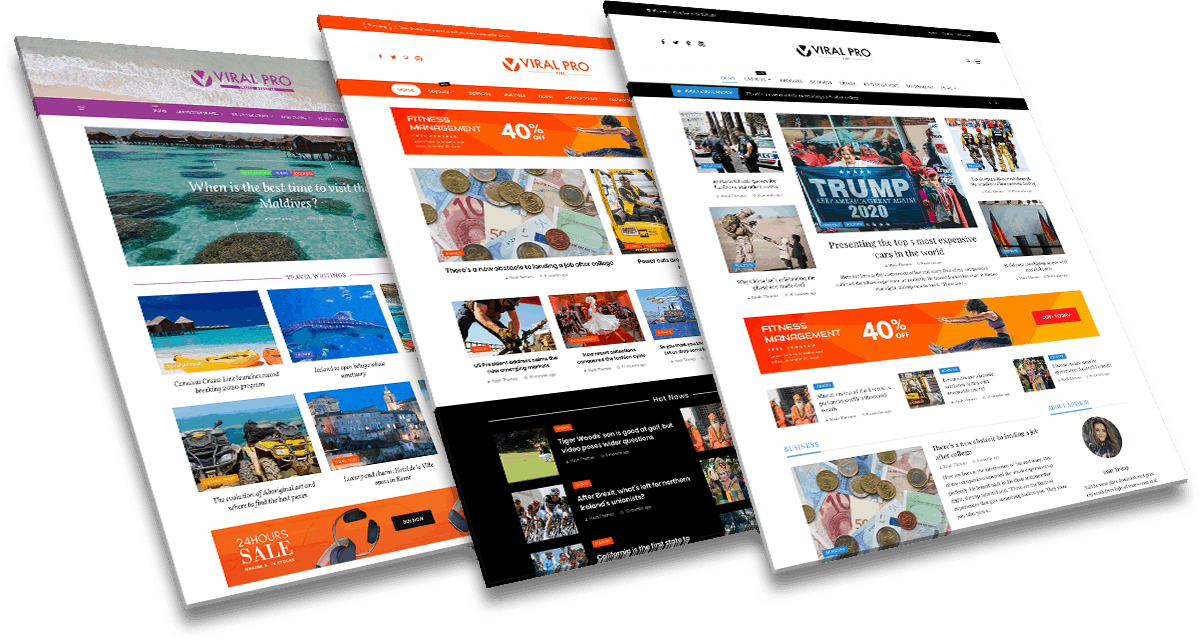
How to Choose a Color Palette for Your WordPress Site
Choosing the right color palette for your WordPress site is crucial for creating an appealing and cohesive look. Start by considering your brand identity and the emotions you want to evoke in your audience. Colors can significantly impact perception; for example, blue often conveys trust and professionalism, while yellow can evoke feelings of warmth and optimism. A useful resource for understanding color psychology is Color Matters. To create a harmonious palette, utilize tools like Adobe Color or Coolors.co to generate combinations that work well together.
Once you have a basic palette, consider how to implement it across your site effectively. It’s essential to maintain consistency in your WordPress design by applying your chosen colors to backgrounds, fonts, and buttons. Limit your palette to 3-5 colors to avoid overwhelming visitors, and use contrasting colors to highlight important elements such as calls to action. For further insights, the WordStream blog offers valuable tips on utilizing color in digital marketing strategies.
Step-by-Step Guide to Customizing Your WordPress Theme
Customizing your WordPress theme can transform your website into a unique and engaging platform that reflects your brand identity. To begin, select a theme that aligns with your vision. You can browse free themes in the WordPress Theme Directory or purchase premium themes from reputable sources like ThemeForest. Once you’ve chosen your theme, install it by navigating to Appearance > Themes in your WordPress dashboard, and click Add New. After installation, activate your theme to make it live.
Next, customize your theme by accessing the WordPress Customizer. Go to Appearance > Customize to open the customization panel, where you can modify site identity, colors, menus, widgets, and more. Use the Preview button to see changes in real-time. If your theme supports it, you can also add custom CSS to further tailor the design. For advanced customization, consider utilizing a child theme, which allows for modifications without affecting the original theme files. For detailed instructions on creating a child theme, refer to this WordPress Developer Guide.